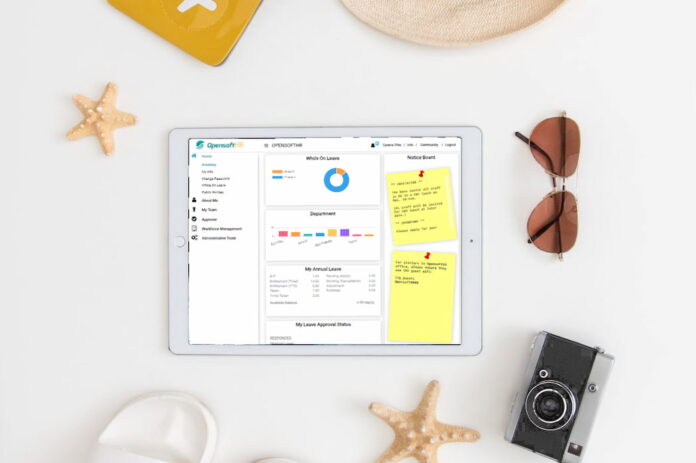In today’s fast-paced work environment, efficiency and accessibility are of high importance, and time consuming HR tasks like managing employee leave should be reduced as much as possible. Traditional methods of leave management often involve cumbersome paperwork, manual processes, and delays in approvals. However, with a proper Employee Self-Service (ESS) Leave Portal in place, organizations can streamline leave management, empower employees, and enhance overall productivity.
OpensoftHR offers a comprehensive ESS Leave Portal solution that revolutionizes the way organizations handle leave requests. From mobile-friendly accessibility to real-time updates and insightful reporting, the benefits of an ESS Leave Portal are undeniable. In this article, we’ll explore eight key ways in which organizations can benefit from implementing an ESS Leave Portal like OpensoftHR.
9 Ways Your Organization Can Benefit from having an Employee Self Service (ESS) Leave Portal
- Mobile Friendly Access
- Retrieve Leave Attachments
- Check Leave Balance
- Apply/Withdraw/Cancel Leave from Anywhere
- Leave Notifications Via Email
- Leave Calendar Overview
- Real Time eLeave Portal Updates
- Apply Leave on Behalf
- Generate Leave Management Reports
-
Mobile-Friendly Access
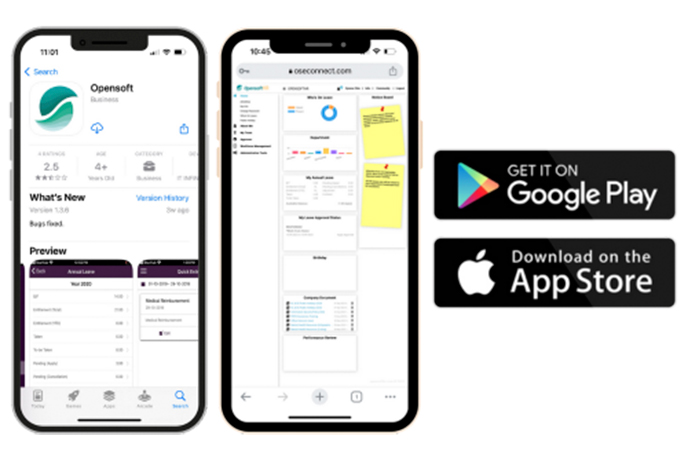 Gone are the days of waiting until you’re at your desk in the office to manage leave-related tasks.
Gone are the days of waiting until you’re at your desk in the office to manage leave-related tasks.
OpensoftHR Leave Management Software is cloud-based and mobile-friendly, enabling employees to apply for leave from anywhere.
2. Retrieve Leave Attachments
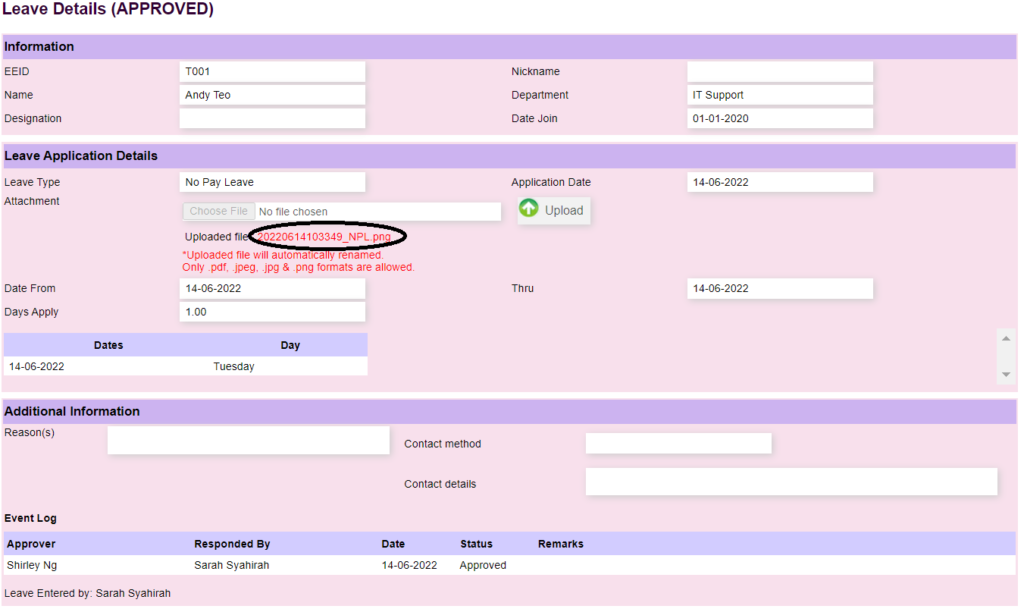
With OpensoftHR eLeave Employee Self-Service, employees can easily access their uploaded medical certificates (MCs) or any other leave-related documents previously submitted to the eLeave system. This streamlines the process for both employees and HR administrators, saving time and unnecessary effort spent adhering to countless of such leave requests.
3. Check Leave Application Status and Balance
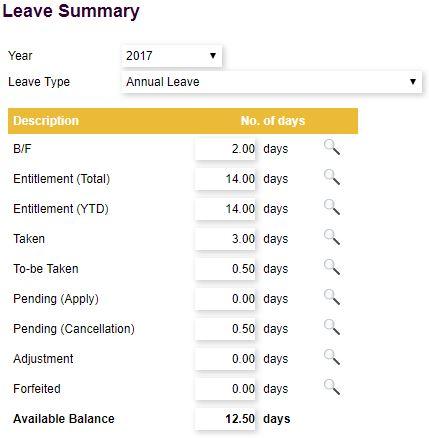
The OpensoftHR leaveboard that appears on the dashboard page right after the employee logs into the platform, provides employees with the ability to check their leave balance and application status. Through the ‘My Annual Leave’ section, employees can view their total leave for the year, approved leave, pending approvals, and more.
On the OpensoftHR leaveboard, employees will be able to check their leave balance and more. Under the ‘My Annual Leave’ block in the leave board, employees will be able to see their total leave for the year, approved leave they have taken, approved leave that are to be taken, leave that are pending approval and more.
4. Apply/Withdraw/Cancel Leave Anywhere
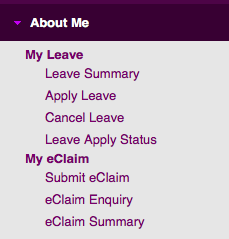
OpensoftHR Leave Management Software is Cloud based and mobile friendly which allows employees to perform all leave transactions conveniently from their own devices. Empower your employees by allowing them to manage their leave, while managers can easily approve or reject requests with just a click.
5. Leave Notifications Via Email
Once any leave requests have been submitted, the admin or the team leader will be instantly notified via email. The employee will also be instantly notified via email whenever their leave requests have been approved or rejected. This makes it easy to keep track of one’s leave requests without having to log into the ESS Leave Portal all the time.
6. Leave Calendar Overview
The team calendars and ‘Who’s Off’ notifications on the OpensoftHR ESS Leave Portal offer a comprehensive view of employees’ leave and time off. This ensures better resource allocation and minimises scheduling conflicts, which can result in miscommunication, wasted time and confusion that may occur when leave management is manually done.
7. Real Time eLeave Portal Updates
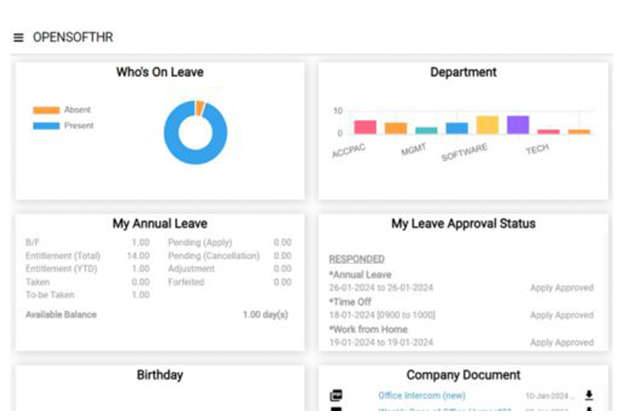
Stay up-to-date with the latest employee leave statuses through the OpensoftHR leave board. Employees can quickly identify who’ on leave for the day, check leave approval status, if there is anyone’s birthday that day, whether if a department has few people at the moment and more. This helps facilitate better communication and coordination within the team(s).
8. Apply Leave on Behalf
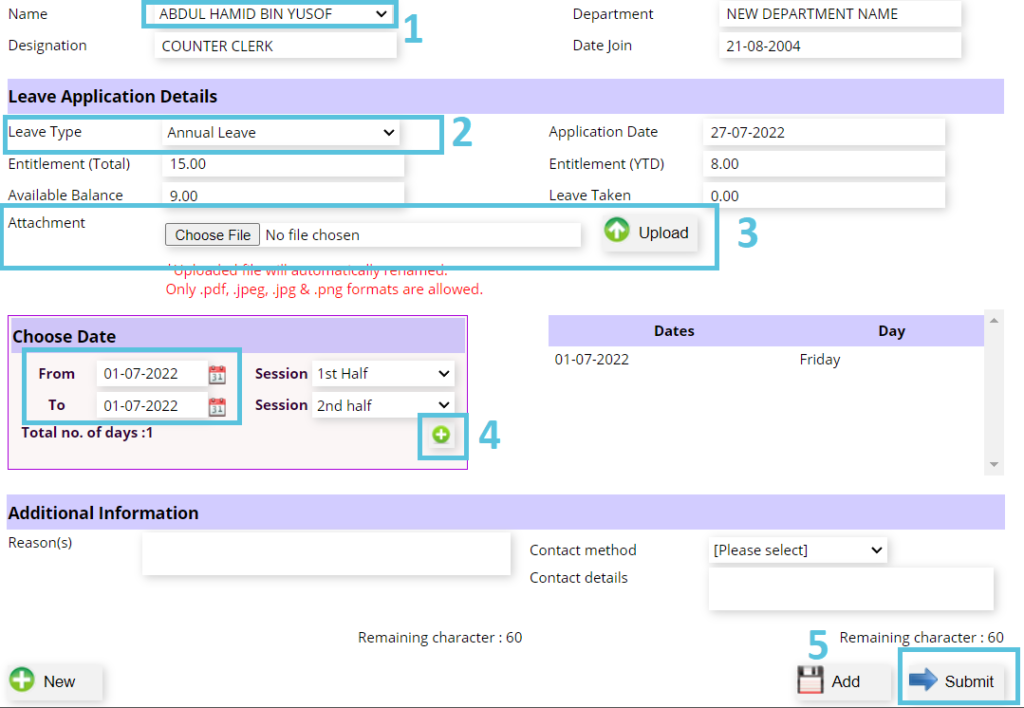 Administrators or team leaders can apply for leave on behalf of employees, which is particularly useful for last-minute compassionate leave or situations where employees may not have internet access.
Administrators or team leaders can apply for leave on behalf of employees, which is particularly useful for last-minute compassionate leave or situations where employees may not have internet access.
9. Generate Leave Management Reports
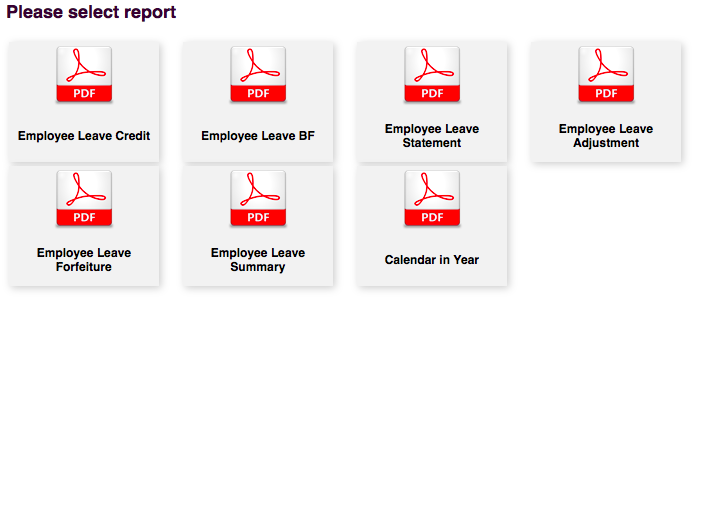
Overtime, you may start to discover that there are patterns in your employees’ leave applications. Perhaps there are certain periods of the year where more people are taking MC, or other periods where more people are going on holidays. With Leave Management Reports that you can generate within a few clicks, your company’s management team will be able to make informed decisions and improve absence oversight.
Conclusion
In conclusion, an Employee Self-Service (ESS) Leave Portal such as OpensoftHR offers a multitude of benefits for organizations looking to streamline leave management processes. From enhanced accessibility and real-time updates to insightful reporting and seamless administration, the advantages are clear.
By implementing an ESS Leave Portal, organizations can empower employees, improve communication and coordination, and ultimately boost productivity. OpensoftHR’s user-friendly interface and comprehensive features make it a valuable asset for any organization seeking to modernize its leave management practices.
In addition to OpensoftHR ESS Leave Portal, OpensoftHR also provides other Employee Self Service tools for HRMS Categories like Claim or Attendance. Your employees can now take charge of their personal updates, access their own e payslip, submit claims, manage their leave and more! Reach out to us today for a free non-obligatory demo on how OpensoftHR ESS portal can help improve your organisation’s HR Operations.
 Home
Home