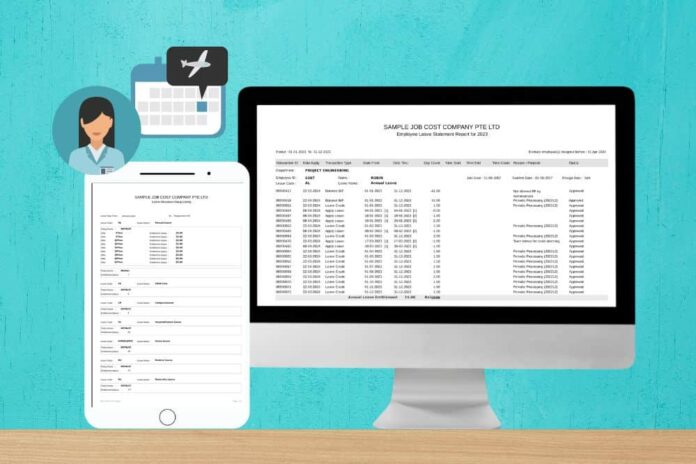Leave management is a critical aspect of HR operations, impacting employee productivity, morale, and organisational efficiency. With OpensoftHR eLeave, our comprehensive payroll and HRMS software, managing employee leave becomes streamlined and efficient.
Here are some ways an e leave management report can be useful
1. Compliance Monitoring
An e Leave Management Report can help to ensure that the organization remains compliant with relevant labor laws and company policies related to leave management.
2. Financial Planning
An e Leave Management Report allows management to anticipate and budget for potential liabilities associated with unused leave, unpaid departure, unpaid time-off, medical leave, hospitalization leave, as well as forecasting staffing needs based on expected leave usage.
3. Employee Engagement and Well-being
An e Leave Management Report provides insights into employee leave utilization patterns, which can help identify trends and potential issues such as employees not taking adequate time off, which could lead to burnout or decreased productivity.
4. Policy Evaluation and Adjustment
An e Leave Management Report provides assistance to HR Managers to evaluate the effectiveness of existing leave policies and making adjustments as necessary to encourage appropriate leave usage while still meeting business needs.
In this article, we will share the 5 key e Leave Management Reports that can help HR Managers effectively track, analyse, and optimise leave management processes.
1. Employee Leave Summary Report
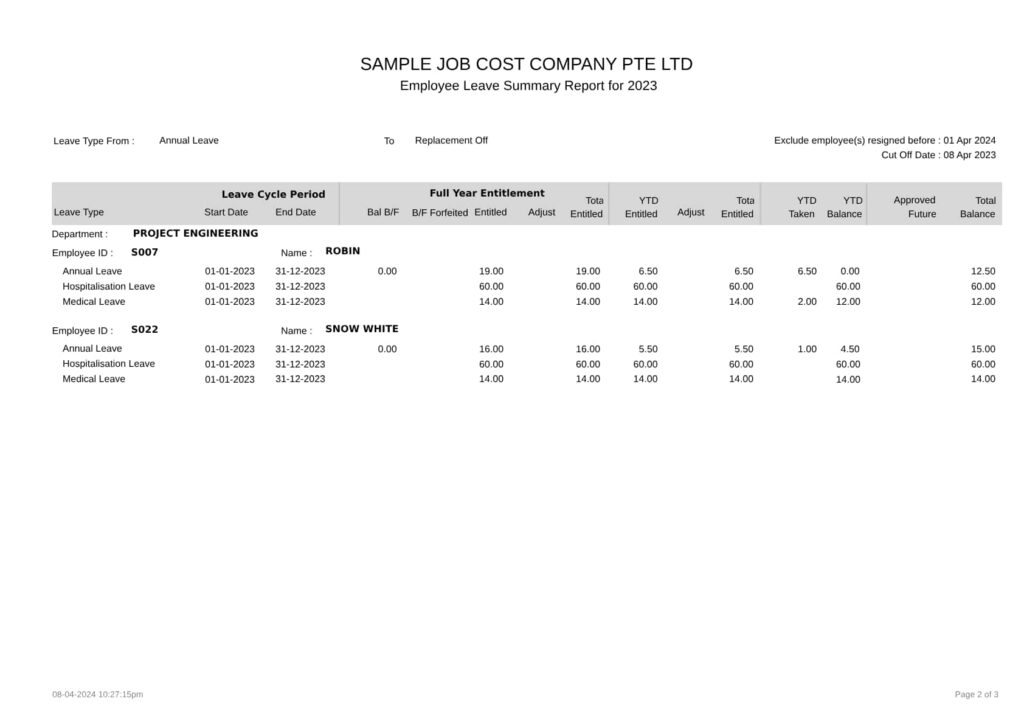
With an Employee Leave Summary report that can extract the latest leave data for each employee, HR managers can now have a consolidated view of each employee’s leave balances. With real-time updates on accrued, used, and available leave days, managers can effortlessly track leave taken usage, plan resources, and ensure compliance with company policies.
2. Leave Type Allocation
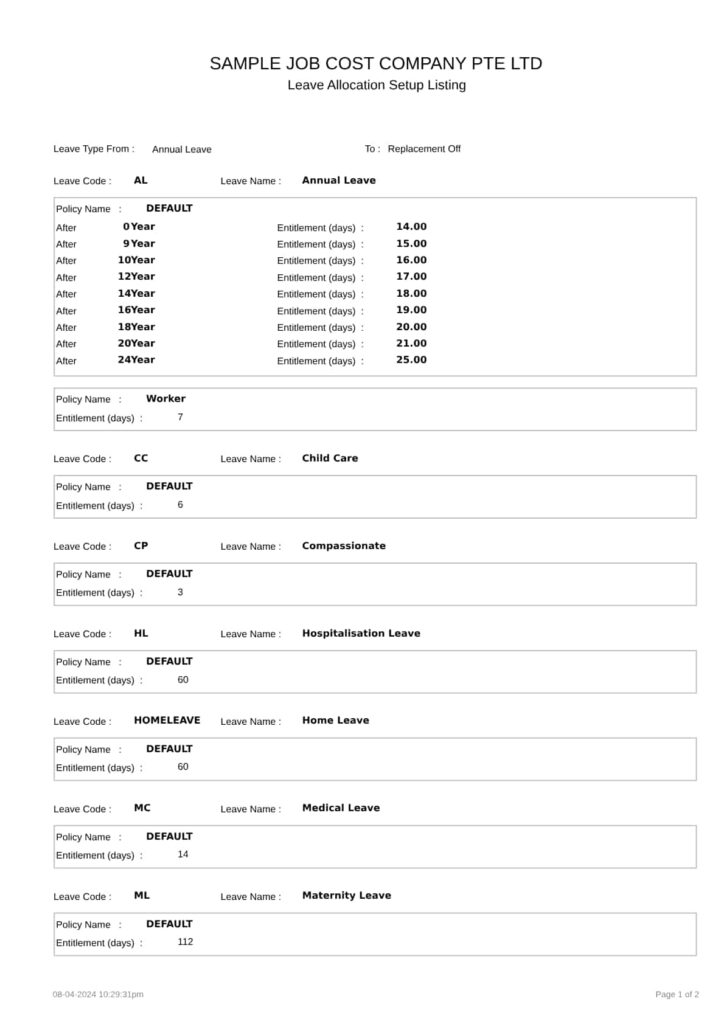
A Leave Type Allocation report simplifies the task of allocating different leave types to individual employees. For example, if an employee has worked in an organisation for more than 1 year, their Find out more about how you can customise each of your leave types with the OpensoftHR eLeave Module
3. Individual Employee’s Comprehensive Leave Statement Report
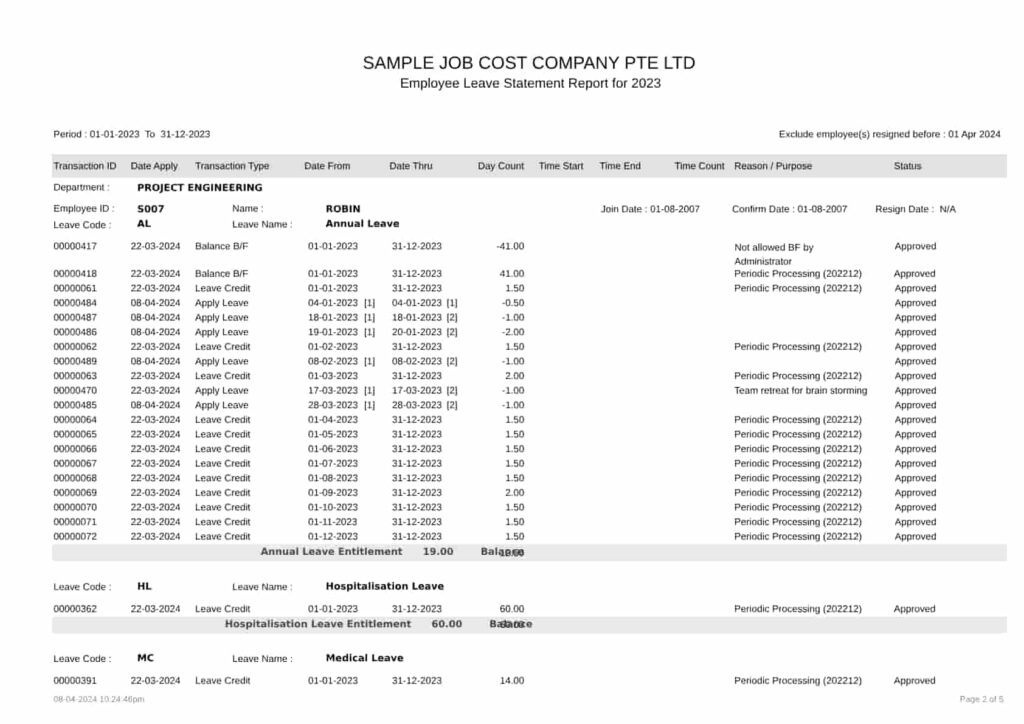
Transparency and fairness in leave allocation are paramount, and OpensoftHR eLeave’s Employee’s Leave Statement Report ensures that HR departments can uphold equity and employee satisfaction while maintaining accurate records for payroll processing.
With the Employee’s Comprehensive Leave Statement Report, you will be able to track every single leave that the employee has taken, cancelled, got rejected, and more. It also allows the admin to track leave credits accrued over time for each employee.
4. Time Off Report
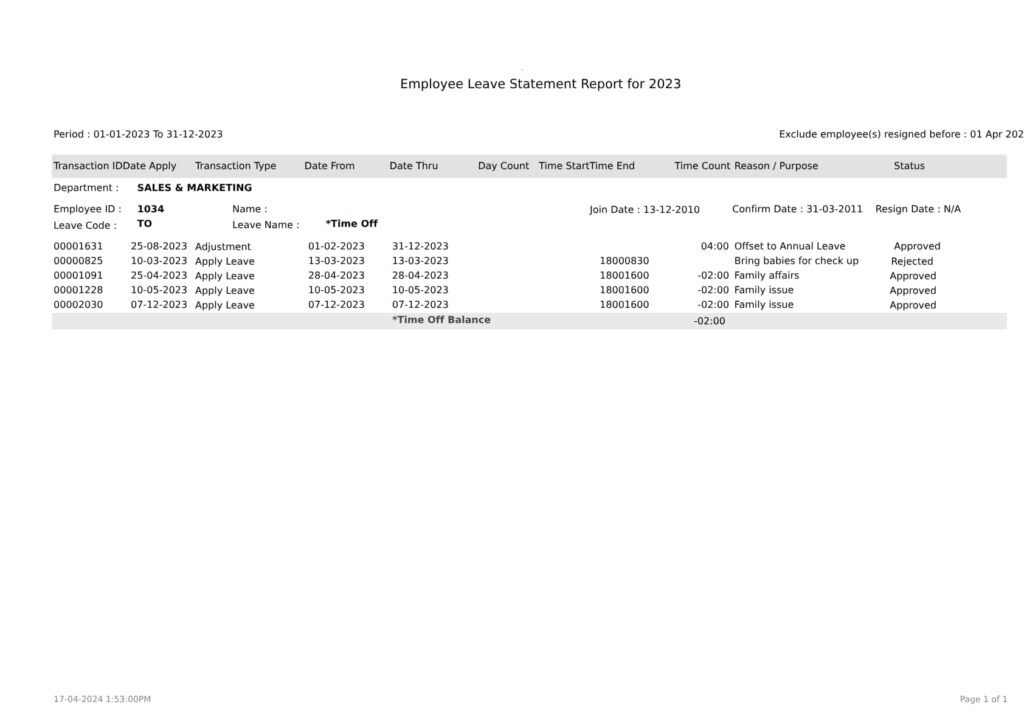
Efficiently manage time off requests with OpensoftHR eLeave’s Time off Report. This comprehensive report provides a detailed overview of all leave requests within a specified period, empowering managers to monitor staffing levels, anticipate workload fluctuations, and approve leave requests promptly. Find out more about Accrued Time Off and why this is useful for your company.
5. Leave Forfeiture Report
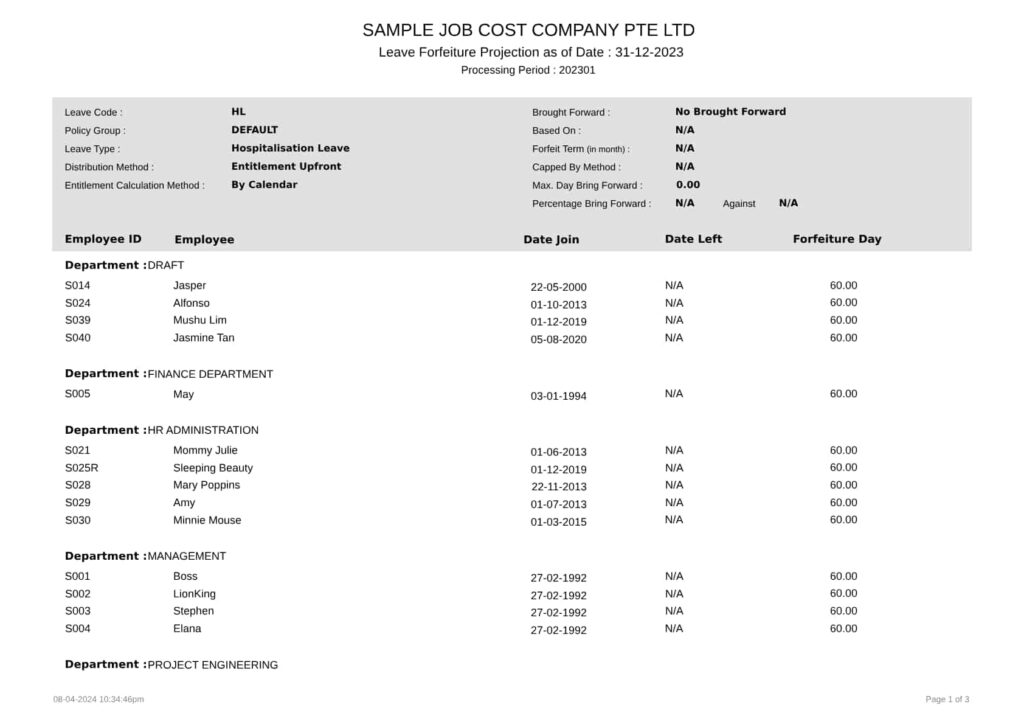
The leave forfeiture report will be especially useful to help HR managers track unused leave, so they can identify those employees who have remaining leave that are at risk of forfeiture due to non-usage. It will help the HR manager track and manage employees’ accrued leave balances and to identify instances where leave entitlements have been forfeited due to non-usage within a specified period.
Conclusion
Effective leave management is essential for organisational success, and with OpensoftHR eLeave, businesses can unlock efficiency and productivity in managing employee leave. By leveraging our comprehensive suite of e Leave Management Reports, HR departments can streamline processes, improve decision-making, and enhance employee satisfaction.
 Home
Home