In the digital era, businesses require agile solutions that streamline operations and enhance efficiency. OpensoftHR recognizes the importance of customisable expense claim management to meet the diverse needs of modern organizations.
OpensoftHR’s comprehensive Expense Claim Module offers a range of features designed to tailor the expense claim process to your specific requirements, ensuring seamless integration with your HRMS and payroll software.
Here are 7 ways you can enhance your company’s eClaim operations with Customisable Expense Claim Management
-
Set Up Business Purpose Of Claims
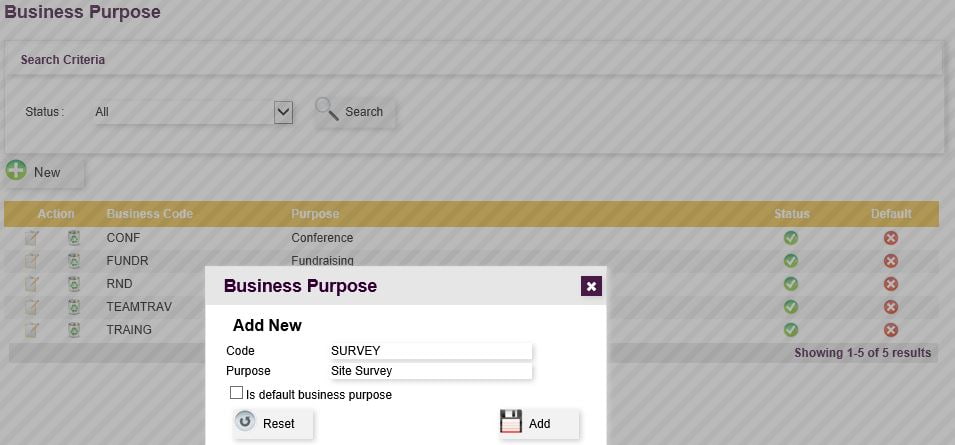
The first step to start setting up rules and regulation for your eClaim will be setting up the Business Purpose. Customize the business purpose of claims to align with your organization’s goals and objectives. Whether it’s travel expenses, client meetings, or training sessions, our software allows you to define and categorize claim purposes effortlessly. You can set as many business purposes as you want.
Having various business purpose types allows you to categorize the various types of claims in your company. Once you have set up each claim type’s business purpose, you will then be able to configure the settings of each claim type.
2. Set Spending Limits
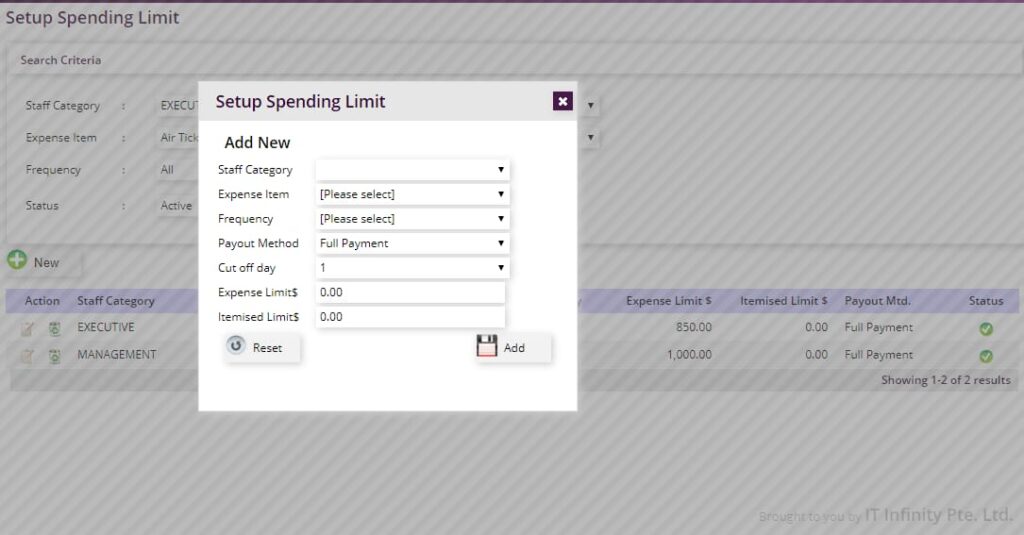
This setup is used to set claim limits on specific items such as Medical Claims or Meal Claims. Control costs effectively by setting spending limits for different expense categories. Define maximum amounts for individual claims or specific expense types to prevent overspending and ensure budget compliance across the organization.
One common aspect of reimbursement claims revolves around meal expenses incurred by employees during business-related activities. Establishing a clear meal reimbursement policy is crucial to ensure fairness and consistency across the organization.
OpensoftHR’s online reimbursement software allows businesses to define and enforce such policies effortlessly. Whether it’s setting limits on meal expenses or medical expenses, our eClaim software provides the flexibility to tailor policies according to the company’s requirements.
3. Setup Currency Rate for E-Claims
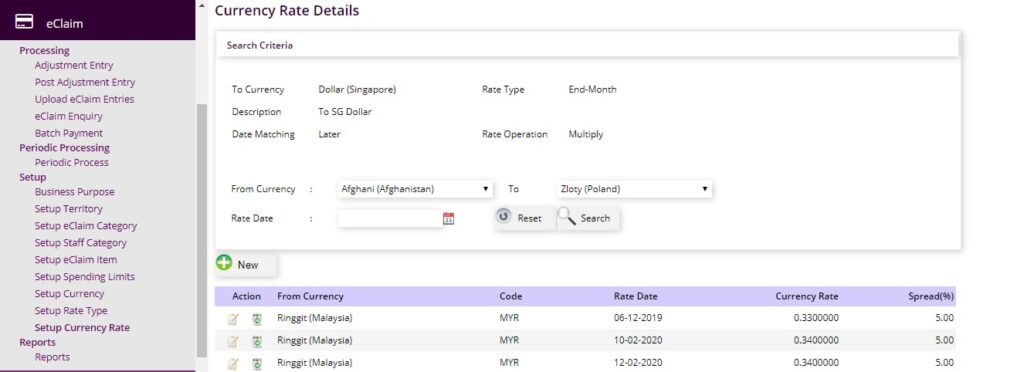
Simplify international expense management by configuring currency rates for eClaims. OpensoftHR Expense Claims software supports multiple currencies. This means that employees can submit expense claims in foreign currency and get reimbursed in local currency based on the latest exchange rates set by the company’s finance team.
4. Enabling Tax Component in eClaim
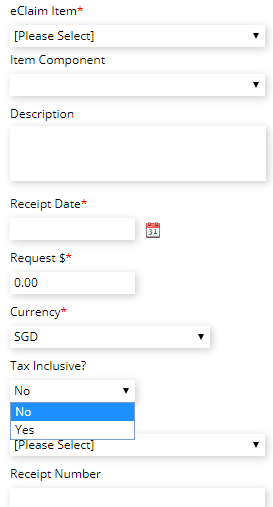
Facilitate accurate tax calculations and compliance by enabling the tax component in eClaims. Specify tax rates and regulations based on regional requirements, ensuring that claims are processed correctly and in accordance with local tax laws.
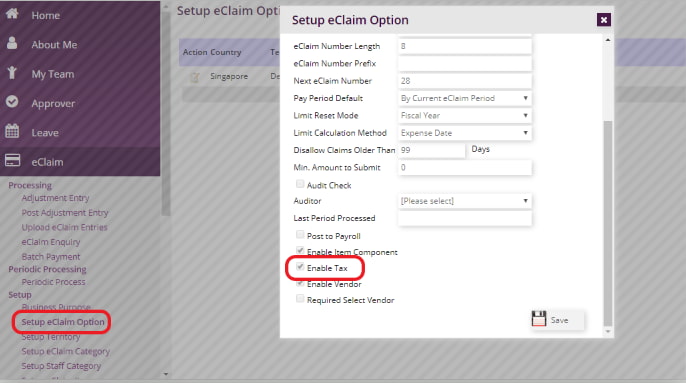
Enabling the Tax Component can be easily done in the OpensoftHR Expense Claim software. Simply head to ‘eClaim –> Setup eClaim Option’ and check the Enable Tax checkbox.
5. Setup Designated Vendors
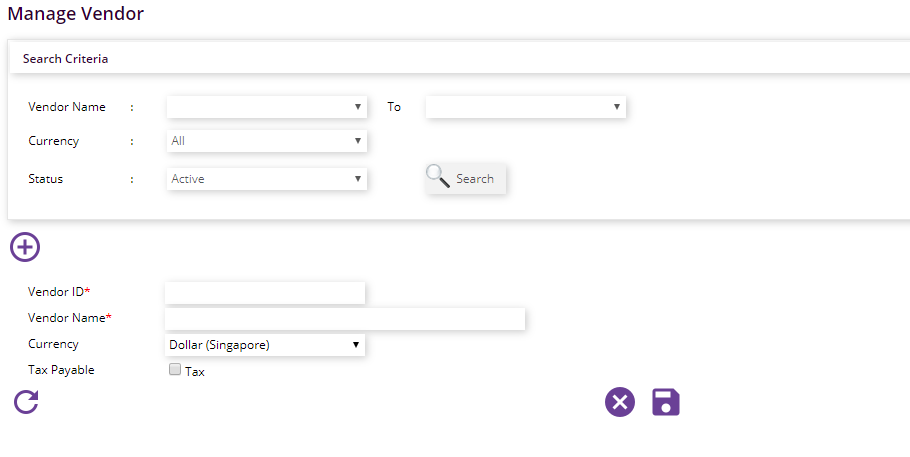
Streamline vendor management by setting up preferred vendors for expense-related transactions.
For example, you can allow your employees to choose from a select group of dentists or doctors for their dental claims or medical claims. Doing so allows you to easily access vendor information of your employees that have submitted claims, simplifying the reimbursement process and promoting vendor relationship management.
6. Set Approval/Rejection Response
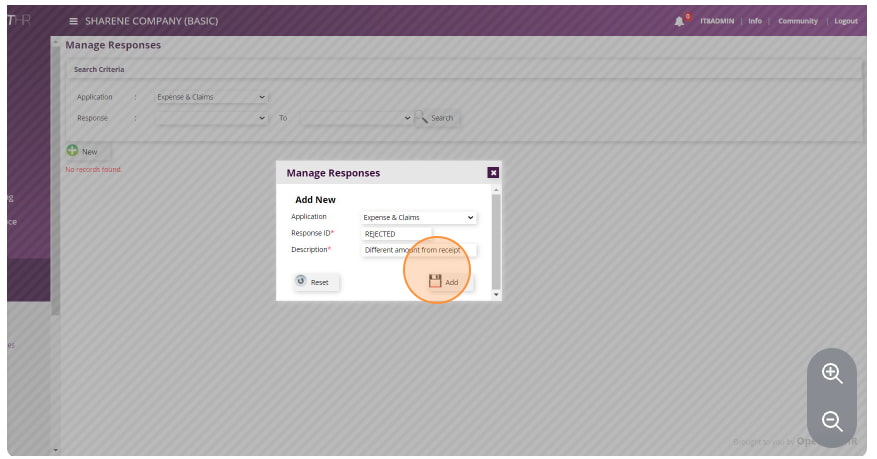
Customize approval and rejection responses to provide clear feedback to employees regarding the status of their claims. Define automated responses or personalized messages to communicate approval decisions efficiently, enhancing transparency and employee satisfaction.
7. Set up Multi-Level Expense Claim Approval
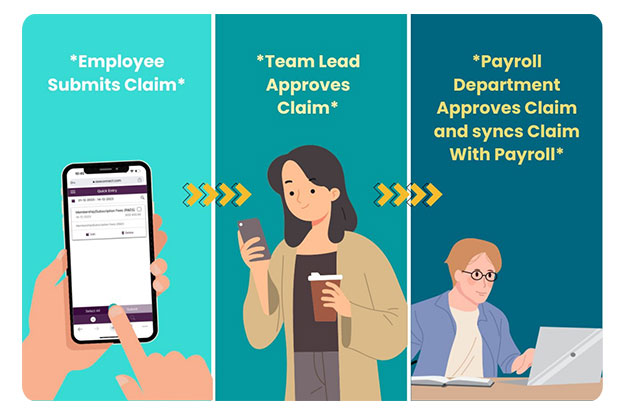
Having multi-level expense claim approval is especially useful if you want to have a second eye to check that the expense claims are accurate.
Configure multi-level claim approval workflows to accommodate your organization’s hierarchy and approval processes. Define sequential or parallel approval paths with designated approvers at each level, ensuring thorough scrutiny and compliance with internal policies.
Conclusion
OpensoftHR’s claim module empowers organizations to customize expense claim management according to their unique preferences and requirements.
With features such as customizable business purposes, spending limits, multi-currency support, and multi-level approvals, our software offers unparalleled flexibility and control over the claim reimbursement process.
 Home
Home








